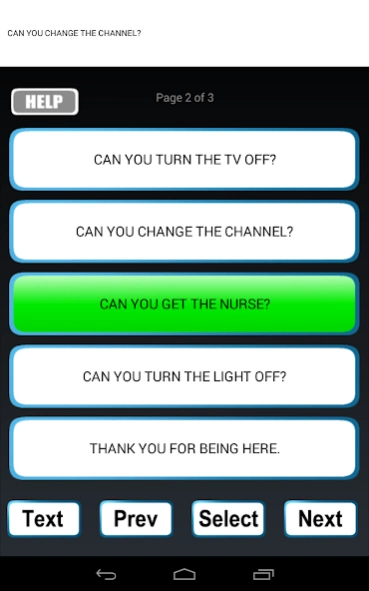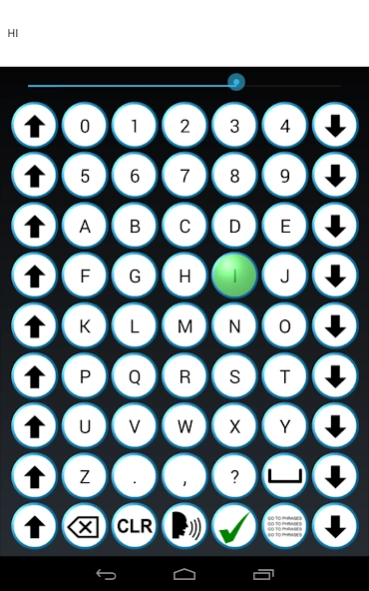ThinkTalk
Continue to app
Paid Version
Publisher Description
ThinkTalk - With ThinkTalk and a NeuroSky MindWave Mobile headset, you can talk by blinking!
This app gives the user the ability to type words and select phrases by blinking. It has an easy to use interface, and does not require knowledge of Morse Code, or any other code schemes. Once a phrase is "blink-typed" or "blink-selected", the user can blink on a command to have the mobile device speak the phrase via the mobile device's audio speaker.
The purpose of this app is to enable people to communicate that don't have the use of their limbs, and don't have the ability to vocalize speech. With all of the recent attention on ALS (Lou Gehrig's Disease), this app was written as an answer to an internal challenge to provide something with the potential to help existing and future ALS patients, as well as other people with disabilities that don't have enough manual dexterity for touch-based apps and they also don't have the ability to vocalize. Other systems that use eye-tracking are very costly by comparison to the combination of this app and an affordable NeuroSky MindWave Mobile headset.
The app can also be used to educate able-bodied people regarding certain challenges facing those with a combination of paralysis/muscle control combined with the loss of speech.
The app requires the use of a NeuroSky MindWave Mobile Bluetooth enabled headset. http://NeuroSky.com
About ThinkTalk
ThinkTalk is a paid app for Android published in the Health & Nutrition list of apps, part of Home & Hobby.
The company that develops ThinkTalk is Mobile Apps Fast. The latest version released by its developer is 1.0.
To install ThinkTalk on your Android device, just click the green Continue To App button above to start the installation process. The app is listed on our website since 2014-09-16 and was downloaded 4 times. We have already checked if the download link is safe, however for your own protection we recommend that you scan the downloaded app with your antivirus. Your antivirus may detect the ThinkTalk as malware as malware if the download link to com.mfa.thinktalk is broken.
How to install ThinkTalk on your Android device:
- Click on the Continue To App button on our website. This will redirect you to Google Play.
- Once the ThinkTalk is shown in the Google Play listing of your Android device, you can start its download and installation. Tap on the Install button located below the search bar and to the right of the app icon.
- A pop-up window with the permissions required by ThinkTalk will be shown. Click on Accept to continue the process.
- ThinkTalk will be downloaded onto your device, displaying a progress. Once the download completes, the installation will start and you'll get a notification after the installation is finished.